3.5.8. Bank Reconciliation¶
- This chapter explains how to generate Bank Reconciliation statement.
- On clicking Mater menu >> Bank Reconciliation, user gets a alert dialog which asks for an account name, period and other options required to display bank reconciliation statement.
- Click on View button will take user to the next page which contains Bank Reconciliation statement with cleared/uncleared transactions in a tabular format.
- Layout is included in res/layout/bank_recon_index.xml.
File res/layout/bank_recon_table.xml
This layout contains a tablelayout with vertical and horizontal scroll.
account name and period at the top of the screen.
Save button located on the title bar, at the left side of the scroll up/down button which is aligned at the extreme right side of the title bar.
<ScrollView xmlns:android="http://schemas.android.com/apk/res/android" android:id="@+id/Scroll" xmlns:tools="http://schemas.android.com/tools" android:layout_width="match_parent" android:layout_height="match_parent" android:background="@drawable/dark_gray_background"> <LinearLayout xmlns:android="http://schemas.android.com/apk/res/android" android:layout_width="fill_parent" android:layout_height="wrap_content" android:orientation="vertical" android:id="@+id/layout_root" android:layout_weight="50" android:paddingTop="10dp"> <TextView android:id="@+id/tvReconAccName" android:layout_width="wrap_content" android:layout_height="match_parent" android:layout_gravity="center" android:gravity="center_horizontal" android:textColor="#FFFFFF" android:textSize="18dp" /> <LinearLayout xmlns:android="http://schemas.android.com/apk/res/android" android:id="@+id/layout_root" android:layout_width="fill_parent" android:layout_height="wrap_content" android:orientation="horizontal" > <TextView android:id="@+id/tvfinancialFromDate" android:layout_width="wrap_content" android:layout_height="wrap_content" android:layout_gravity="start" android:layout_weight="50" android:gravity="center_horizontal" android:textColor="#FFFFFF" android:textSize="18dp" /> <TextView android:id="@+id/tvfinancialToDate" android:layout_width="wrap_content" android:layout_height="wrap_content" android:layout_gravity="right" android:layout_weight="50" android:gravity="right" android:paddingRight="10dp" android:textColor="#FFFFFF" android:textSize="18dp" /> </LinearLayout> <LinearLayout xmlns:android="http://schemas.android.com/apk/res/android" android:id="@+id/layout_root" android:layout_width="fill_parent" android:layout_height="fill_parent" android:padding="10dp" > <HorizontalScrollView android:layout_height="fill_parent" android:layout_width="fill_parent" android:fillViewport="true"> <ScrollView android:layout_width="wrap_content" android:layout_height="wrap_content" android:fillViewport="true" android:scrollbarFadeDuration="0" android:scrollbarAlwaysDrawVerticalTrack="true" android:scrollbarAlwaysDrawHorizontalTrack="true"> <LinearLayout android:layout_width="wrap_content" android:layout_height="0dp" android:orientation="vertical"> <LinearLayout android:layout_width="wrap_content" android:layout_height="wrap_content" android:orientation="vertical"> <TableLayout android:layout_width="wrap_content" android:layout_height="wrap_content" android:stretchColumns="0,1,2,3,4,5,6,7" android:id="@+id/maintable" android:background="#696565" android:layout_weight="1" /> <!-- just add space line --> <Space android:layout_width="10dip" android:layout_height="10dip"/> <TableLayout android:id="@+id/statementtable" android:layout_width="wrap_content" android:layout_height="wrap_content" android:stretchColumns="*" android:background="#696565" android:layout_weight="1" /> </LinearLayout> </LinearLayout> </ScrollView> </HorizontalScrollView> </LinearLayout> </LinearLayout> </ScrollView>
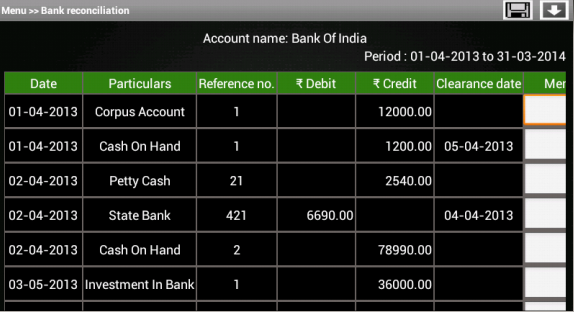
- and the associated java code is given below,
File src/com/example/gkaakash/bankReconciliation.java
Get values of all the required static variables from masterMenu.java to the activity bankReconciliation.java.
Send a request to the back-end server through controller functions and get the response.
Response will be the list containing Bank Reconciliation statement with cleared/uncleared transactions.
Transaction list is displayed in a tabular formate using TableLayout.
Set selected account name, period, transactions, reconcilation statement and cleared transaction dates programatically.
The activity contains the essential and required import like
package com.example.gkaakash; import java.math.RoundingMode; import java.text.BreakIterator; import java.text.DecimalFormat; import java.text.SimpleDateFormat; import java.util.ArrayList; import java.util.Calendar; import java.util.Date; import java.util.List; import com.gkaakash.controller.Report; import com.gkaakash.controller.Startup; import android.R.integer; import android.app.ActionBar.LayoutParams; import android.app.Activity; import android.app.AlertDialog; import android.app.DatePickerDialog; import android.app.Dialog; import android.content.DialogInterface; import android.graphics.Color; import android.os.Bundle; import android.text.SpannableString; import android.text.InputFilter.LengthFilter; import android.view.Gravity; import android.view.LayoutInflater; import android.view.View; import android.view.ViewGroup; import android.view.Window; import android.view.WindowManager; import android.view.View.OnClickListener; import android.widget.Button; import android.widget.CheckBox; import android.widget.DatePicker; import android.widget.EditText; import android.widget.LinearLayout; import android.widget.ScrollView; import android.widget.TableLayout; import android.widget.TableRow; import android.widget.TextView; import android.widget.Toast;
The activity intializes all the essential parameters and variables.
OnCreate method calls all required methods at load time.
public class bankReconciliation extends Activity{ TableLayout bankRecontable, statementtable; TableRow tr, tr1; LinearLayout Ll, Ll1; TextView label,label1,tvaccontName,tvfinancialFromDate,tvfinancialToDate; ArrayList<ArrayList> bankReconGrid, for_naration, statementGrid; static Object[] bankReconResult; static Integer client_id; private Report report; ArrayList<String> bankReconResultList, with_narration; private ArrayList accountlist, for_clearenceDate; static boolean narration_flag; static boolean cleared_tran_flag; static String[] ColumnNameList; static int day, month, year, sel_day, sel_month, sel_year; static final int VOUCHER_DATE_DIALOG_ID = 1; TextView tvdate; static String date, financialFromDate, financialToDate, accountName, fromDate, toDate; DecimalFormat mFormat; static int rowid; boolean nara_flag=false; AlertDialog dialog; LinearLayout.LayoutParams params, params1; String clearence_date; String retrived_date; String Cdate; String result; String[] dateParts; Boolean updown=false; public void onCreate(Bundle savedInstanceState) { super.onCreate(savedInstanceState); requestWindowFeature(Window.FEATURE_CUSTOM_TITLE); setContentView(R.layout.bank_recon_table); report = new Report(); client_id= Startup.getClient_id(); //customizing title bar getWindow().setFeatureInt(Window.FEATURE_CUSTOM_TITLE,R.layout.bank_recon_title); //two digit date format for dd and mm mFormat= new DecimalFormat("00"); mFormat.setRoundingMode(RoundingMode.DOWN); try { financialFromDate =Startup.getfinancialFromDate(); String dateParts[] = financialFromDate.split("-"); String fromday = dateParts[0]; String frommonth = dateParts[1]; String fromyear = dateParts[2]; year = Integer.parseInt(fromyear); month = Integer.parseInt(frommonth); day = Integer.parseInt(fromday); financialToDate=Startup.getFinancialToDate(); accountName = menu.selectedAccount; fromDate = menu.givenfromDateString; toDate = menu.givenToDateString; cleared_tran_flag = menu.cleared_tran_flag; narration_flag = menu.narration_flag; tvaccontName = (TextView) findViewById( R.id.tvReconAccName ); tvfinancialFromDate = (TextView) findViewById( R.id.tvfinancialFromDate ); tvfinancialToDate = (TextView) findViewById( R.id.tvfinancialToDate ); tvaccontName.setText("Account name: "+accountName); tvfinancialToDate.setText("Period : "+fromDate+" to "+toDate); Object[] params = new Object[]{accountName,financialFromDate,fromDate,toDate,"No Project"}; Object[] flag = new Object[]{cleared_tran_flag}; setTableAndStatement(params,flag); setbankRecon(); final Button btnSaveRecon = (Button)findViewById(R.id.btnSaveRecon); btnSaveRecon.setVisibility(Button.VISIBLE); final Button btnScrollDown = (Button)findViewById(R.id.btnScrollDown); // to scroll the table up/down... btnScrollDown.setOnClickListener(new OnClickListener() { @Override public void onClick(View v) { if(updown==false){ ScrollView sv = (ScrollView)findViewById(R.id.Scroll); sv.fullScroll(ScrollView.FOCUS_DOWN); btnScrollDown.setBackgroundResource(R.drawable.up); updown=true; }else { ScrollView sv = (ScrollView)findViewById(R.id.Scroll); sv.fullScroll(ScrollView.FOCUS_UP); btnScrollDown.setBackgroundResource(R.drawable.down); updown=false; } } }); } catch (Exception e) { toastValidationMessage("Please try again"); } }
get all the cleared and uncleared transactions from database for the given account, from date and to date along with bank reconciliation statement.
add header and transaction rows in the first table and bank reconciliation statement in the second table.
private void setTableAndStatement(Object[] params, Object[] flag) { bankReconResult = (Object[]) report.getLedgerForBankRecon(params,flag, client_id); bankReconGrid = new ArrayList<ArrayList>(); for_naration = new ArrayList<ArrayList>(); for_clearenceDate = new ArrayList(); /* * bankReconResult.length-6 is for getting only uncleared transactions with * total debit and total credit and set in table * because last 6 rows are bank recon statement, * we are not adding these rows in table for now */ for(int k = 0; k < (bankReconResult.length-6); k++) { Object[] t = (Object[]) bankReconResult[k]; bankReconResultList = new ArrayList<String>(); with_narration = new ArrayList<String>(); for(int i=0;i<(t.length);i++) { if(i == 6){//narration if(narration_flag){ //bankReconResultList.add((String) t[i].toString()); with_narration.add((String) t[i].toString()); nara_flag = true; } } else{ //bankReconResultList.add((String) t[i].toString()); bankReconResultList.add((String) t[i].toString()); with_narration.add((String) t[i].toString()); } } bankReconGrid.add(bankReconResultList); for_naration.add(with_narration); } if(cleared_tran_flag==true){ for(int i=0;i<bankReconGrid.size();i++){ Cdate = bankReconGrid.get(i).get(6).toString(); for_clearenceDate.add(Cdate); } } bankRecontable = (TableLayout)findViewById(R.id.maintable); addTable(bankRecontable,""); /* * let add bank reconciliation statement */ statementGrid = new ArrayList<ArrayList>(); for(int k = (bankReconResult.length-6); k < (bankReconResult.length); k++) { Object[] t = (Object[]) bankReconResult[k]; bankReconResultList = new ArrayList<String>(); for(int i=0;i<(t.length);i++) { bankReconResultList.add((String) t[i].toString()); } statementGrid.add(bankReconResultList); } statementtable = (TableLayout)findViewById(R.id.statementtable); statementtable.removeAllViews(); addTable(statementtable, "statement"); }
User can reconcile transactions ie. to set a clearance date and unclear the cleared transactions.
To save the changes in database, we have added OnClickListener for Save button.
Below method will read table rows, transactions with clearance date will be stored in a list and transactions without clearance date will be stored in another list.
then send these lists to the backend and update the table.
private void setbankRecon() { Button btnSetBankRecon = (Button)findViewById(R.id.btnSaveRecon); btnSetBankRecon.setOnClickListener(new OnClickListener() { @Override public void onClick(View v) { int rowcount = bankRecontable.getChildCount(); ArrayList<ArrayList> listOfRowsTobeClear= new ArrayList<ArrayList>(); boolean flag = false; for(int i=0;i<rowcount-1;i++){ if(i!=0){ View row = bankRecontable.getChildAt(i); LinearLayout l5 = (LinearLayout)((ViewGroup) row).getChildAt(6); TextView tvclearanceDate = (TextView) l5.getChildAt(0); //clearance date ArrayList<String> rowArray = new ArrayList<String>(); /* * get the clear tranction rows from table * and pass these rows to backend (set bank reconciliation) */ if(!tvclearanceDate.getText().toString().equals("")){ flag = true; rowArray.clear(); LinearLayout lv = (LinearLayout)((ViewGroup) row).getChildAt(0); TextView tvVoucherCode = (TextView) lv.getChildAt(0); //voucher code LinearLayout l = (LinearLayout)((ViewGroup) row).getChildAt(1); TextView tvrefdate = (TextView) l.getChildAt(0); //ref date LinearLayout l1 = (LinearLayout)((ViewGroup) row).getChildAt(2); TextView tvparticular = (TextView) l1.getChildAt(0); //particular LinearLayout lr = (LinearLayout)((ViewGroup) row).getChildAt(3); TextView tvrefno = (TextView) lr.getChildAt(0); //ref no LinearLayout l3 = (LinearLayout)((ViewGroup) row).getChildAt(4); TextView tvdramount = (TextView) l3.getChildAt(0); //dr amount LinearLayout l4 = (LinearLayout)((ViewGroup) row).getChildAt(5); TextView tvcramount = (TextView) l4.getChildAt(0); //cr amount EditText etmemo= (EditText)((ViewGroup) row).getChildAt(7); //memo rowArray.add(tvVoucherCode.getText().toString()); rowArray.add(tvrefdate.getText().toString()); rowArray.add(tvparticular.getText().toString()); //check for the dr and cr amount if(tvdramount.getText().toString().length() > 0){ rowArray.add(tvdramount.getText().toString()); rowArray.add(tvcramount.getText().toString()); } else{ rowArray.add(tvcramount.getText().toString()); rowArray.add(tvdramount.getText().toString()); } rowArray.add(tvclearanceDate.getText().toString()); rowArray.add(etmemo.getText().toString()); /* System.out.println("i am row "+ i+ tvrefdate.getText().toString() +tvparticular.getText().toString() +tvdramount.getText().toString() +tvcramount.getText().toString() +tvclearanceDate.getText().toString() +etmemo.getText().toString()); */ } /* * unclear the cleared transaction(delete cleared rows) */ if(tvclearanceDate.getText().toString().equals(" ")){ flag = false; rowArray.clear(); LinearLayout l1 = (LinearLayout)((ViewGroup) row).getChildAt(2); TextView tvparticular = (TextView) l1.getChildAt(0); //particular LinearLayout lv = (LinearLayout)((ViewGroup) row).getChildAt(0); TextView tvVoucherCode = (TextView) lv.getChildAt(0);//voucher code rowArray.add(tvparticular.getText().toString()); rowArray.add(tvVoucherCode.getText().toString()); rowArray.add(toDate); if(rowArray.size() >0){ report.deleteClearedRecon(rowArray, client_id); } } /* * add all cleared rows to the new Array * flag=true for set bank recon * flag=false for unclear transaction */ if(rowArray.size()!=0 && flag == true){ listOfRowsTobeClear.add(rowArray); } }//end of if }//end of for /* * pass array of rows to be cleared to the controller */ if(listOfRowsTobeClear.size() >0){ report.setBankReconciliation(listOfRowsTobeClear, client_id); } bankRecontable.removeAllViews(); /* * update table */ Object[] params = new Object[]{accountName,financialFromDate,fromDate,toDate,"No Project"}; Object[] clear_flag = new Object[]{cleared_tran_flag}; setTableAndStatement(params,clear_flag); toastValidationMessage("Changes saved successfully"); }//end of onclick }); }//end of function setbankrecon
add header and transaction rows in the first table and bank reconciliation statemnt in the second table.
private void addTable(TableLayout tableID, String flag) { //System.out.println("reco grid"+bankReconGrid); //for adding only header and transaction rows if(!flag.equalsIgnoreCase("statement")){ if(bankReconGrid.size() > 1){ addHeader(); } /** Create a TableRow dynamically **/ for(int i=0;i<bankReconGrid.size();i++){ ArrayList<String> columnValue = new ArrayList<String>(); tr = new TableRow(this); //for last row(total debit and total credit) if(i==bankReconGrid.size()-1){ if(bankReconGrid.size() > 1){ columnValue.addAll(bankReconGrid.get(i)); for(int k=0;k<columnValue.size();k++){ /** Creating a TextView to add to the row **/ addRow(columnValue.get(k),k,k,0); params.height = 45; //hide vouchercode column if(k==0){ Ll.setVisibility(LinearLayout.GONE);//voucher code } if(k == 4 || k == 5){// dr and cr amount label.setGravity(Gravity.CENTER|Gravity.RIGHT); } else { label.setGravity(Gravity.CENTER); } } //add empty field for narration if(narration_flag==true){ addRow("",i,8,0); //naration } // Add the TableRow to the TableLayout bankRecontable.addView(tr, new TableLayout.LayoutParams( LayoutParams.FILL_PARENT, LayoutParams.MATCH_PARENT)); } } else{//for only uncleared transactions columnValue.addAll(bankReconGrid.get(i)); /* * columnValue.size()-2 to ignore cleared date and memo * we are setting it manually after this loop */ for(int j=0;j<columnValue.size()-2;j++){ if(j!=0){// 0 is voucher code addRow(columnValue.get(j),i,j,1); label.setBackgroundColor(Color.BLACK); if(j == 4 || j == 5){// dr and cr amount if(columnValue.get(j).trim().length() > 0){ label.setText(columnValue.get(j)); } label.setGravity(Gravity.CENTER|Gravity.RIGHT); } else { label.setGravity(Gravity.CENTER); } } else{ addRow(columnValue.get(j),i,j,1); Ll.setVisibility(LinearLayout.GONE);//voucher code } } if(!cleared_tran_flag){ if(narration_flag==false){ addRow("",i,6,1); //date //memo EditText e = new EditText(this); tr.addView(e); } else { addRow("",i,6,1); //date //memo EditText e = new EditText(this); tr.addView(e); addRow(for_naration.get(i).get(6).toString(),i,8,1); //naration } } else{ /* * if transaction is clear set clearance date and memo into the textview */ addRow(bankReconGrid.get(i).get(6).toString(),i,6,1); //date //memo EditText e = new EditText(this); e.setText(bankReconGrid.get(i).get(7).toString()); tr.addView(e); if(narration_flag==true){ addRow(for_naration.get(i).get(6).toString(),i,8,1); //naration } } // Add the TableRow to the TableLayout tableID.addView(tr, new TableLayout.LayoutParams( LayoutParams.FILL_PARENT, LayoutParams.MATCH_PARENT)); } } } else{ //add reconciliation statement for(int i=0;i<statementGrid.size();i++){ ArrayList<String> columnValue = new ArrayList<String>(); columnValue.clear(); columnValue.addAll(statementGrid.get(i)); tr1 = new TableRow(this); for(int j=0;j<columnValue.size();j++){ if(i==0){//this is a header row if(j==1 || j==5){//statement and amount column if(j==5){ final SpannableString rsSymbol = new SpannableString(bankReconciliation.this.getText(R.string.Rs)); addStatementRow(rsSymbol+" "+columnValue.get(j)); } else{ addStatementRow(columnValue.get(j)); } params1.height = LayoutParams.WRAP_CONTENT; label1.setBackgroundColor(Color.parseColor("#348017")); } } else{//remaining rows if(j==1 || j==5){//statement and amount column addStatementRow(columnValue.get(j)); params1.height = LayoutParams.WRAP_CONTENT; if(j==5){//set right gravity for amount label1.setText(columnValue.get(j)); label1.setGravity(Gravity.RIGHT); } } } } // Add the TableRow to the TableLayout tableID.addView(tr1, new TableLayout.LayoutParams( LayoutParams.FILL_PARENT, LayoutParams.MATCH_PARENT)); } } }
Below method is used to add header to the table.
void addHeader(){ //For adding rupee symbol final SpannableString rsSymbol = new SpannableString(bankReconciliation.this.getText(R.string.Rs)); /** Create a TableRow dynamically **/ tr = new TableRow(this); if(narration_flag){ ColumnNameList = new String[] {"voucher code","Date","Particulars","Reference no.", rsSymbol+" Debit",rsSymbol+" Credit","Clearance date","Memo","Narration"}; } else{ ColumnNameList = new String[] {"voucher code","Date","Particulars","Reference no.", rsSymbol+" Debit",rsSymbol+" Credit","Clearance date","Memo"}; } for(int k=0;k<ColumnNameList.length;k++){ /** Creating a TextView to add to the row **/ addRow(ColumnNameList[k],k,k,0); label.setBackgroundColor(Color.parseColor("#348017")); label.setGravity(Gravity.CENTER); params.height = LayoutParams.WRAP_CONTENT; //hide vouchercode column if(k==0){ Ll.setVisibility(LinearLayout.GONE);//voucher code } } // Add the TableRow to the TableLayout bankRecontable.addView(tr, new TableLayout.LayoutParams( LayoutParams.FILL_PARENT, LayoutParams.MATCH_PARENT)); }
Below method is used to set the table row.
Make the column clearance date editable, so that to set the clearance date in the textview.
It also includes code for adding few options on clicking clearance date column such as, set a new date, previous date or clear date (only applicable if date is specified before).
void addRow(String param, final int i, final int j, final int flag){ label = new TextView(this); label.setText(param); label.setTextSize(18); label.setGravity(Gravity.CENTER); label.setTextColor(Color.WHITE); //label.setBackgroundColor(Color.); label.setLayoutParams(new LayoutParams(LayoutParams.WRAP_CONTENT, LayoutParams.MATCH_PARENT)); label.setBackgroundColor(Color.BLACK); label.setPadding(2, 2, 2, 2); label.setClickable(false); /* * 6 is clerance column and flag 1 is for making textview clickable */ if(j == 6 && flag == 1){ label.setClickable(true); label.setOnClickListener(new OnClickListener() { @Override public void onClick(View v) { /* set the rowid as index of parent row of the textview */ rowid = i; /* * if narration flag is false, get the column 6th text from textview(clearance date) * and store in variable 'clearence_date' */ if(nara_flag==false){ int rowcount = bankRecontable.getChildCount(); for(int k=0;k<rowcount;k++){ View row = bankRecontable.getChildAt(rowid+1); LinearLayout l = (LinearLayout)((ViewGroup) row).getChildAt(6); tvdate = (TextView) l.getChildAt(0); clearence_date = (String) tvdate.getText(); } } /* * if narration flag is true but 'cleared_tran_flag' is true, * get the column 6th text from textview(clearance date) * and store in variable 'clearence_date' * and when 'cleared_tran_flag' is false, set clearance date text as "" */ else { if(cleared_tran_flag){ int rowcount = bankRecontable.getChildCount(); for(int k=0;k<rowcount;k++){ View row = bankRecontable.getChildAt(rowid+1); LinearLayout l = (LinearLayout)((ViewGroup) row).getChildAt(6); tvdate = (TextView) l.getChildAt(0); clearence_date = (String) tvdate.getText(); } } else{ clearence_date =""; } } /* * now, if clearance date has some date, user can edit, clear or set previous date * in the clearance date textview */ if(!clearence_date.equals("") && !clearence_date.equals(" ")){ final CharSequence[] items = { "Edit date", "Clear date","Set previous date"}; //creating a dialog box for popup AlertDialog.Builder builder = new AlertDialog.Builder(bankReconciliation.this); //setting title builder.setTitle("Edit/Clear date"); //adding items builder.setItems(items, new DialogInterface.OnClickListener() { @Override public void onClick(DialogInterface dialog, int pos) { /* * 'edit text' will allow user to edit the cleared date of transaction * on clicking the cleared date, * 1. it builds the datepicker dialog * 2. set the respective cleared date in the datepicker * 3. when dialogbox is closed, it sets the selected date in the clearance date * textview */ if(pos == 0){ //get the cleared date from textview int rowcount = bankRecontable.getChildCount(); for(int k=0;k<rowcount;k++){ View row = bankRecontable.getChildAt(rowid+1); LinearLayout l = (LinearLayout)((ViewGroup) row).getChildAt(6); tvdate = (TextView) l.getChildAt(0); retrived_date = (String) tvdate.getText(); result=retrived_date; } /* * if date is cleared, we are setting a space in the textview * so, to satisfy that case store financial from date in the string variable * else store the retrived date in that variable... */ if(retrived_date==" "){ dateParts = financialFromDate.split("-"); }else{ dateParts = result.split("-"); } /* * now, split the date into day, month and year and * set in datepicker */ String fromday = dateParts[0]; String frommonth = dateParts[1]; String fromyear = dateParts[2]; sel_year = Integer.parseInt(fromyear); sel_month = Integer.parseInt(frommonth); sel_day = Integer.parseInt(fromday); /* * Building DatepPicker dialog */ AlertDialog dialog1; //Preparing views LayoutInflater inflater = (LayoutInflater) getSystemService(LAYOUT_INFLATER_SERVICE); View layout = inflater.inflate(R.layout.datepiker, null); AlertDialog.Builder builder = new AlertDialog.Builder(bankReconciliation.this); builder.setView(layout); builder.setTitle("Set clearance date"); final DatePicker dp = (DatePicker) layout.findViewById(R.id.datePicker1); dp.init(sel_year,sel_month-1,sel_day, null); builder.setNegativeButton("Cancel",new DialogInterface.OnClickListener() { @Override public void onClick(DialogInterface arg0, int arg1) { //do nothing } }); /* * 'set' button will get the date from datepicker dialog and * will set into the clearance date textview */ builder.setPositiveButton("Set",new DialogInterface.OnClickListener() { @Override public void onClick(DialogInterface arg0, int arg1) { try { int selectedYear = dp.getYear(); int selectedMonth = dp.getMonth(); int selectedDay = dp.getDayOfMonth(); SimpleDateFormat sdf = new SimpleDateFormat("dd-MM-yyyy"); Date date1 = sdf.parse(financialFromDate); Date date2 = sdf.parse(financialToDate); Date date3 = sdf.parse(mFormat.format(Double.valueOf(selectedDay))+"-" +mFormat.format(Double.valueOf(Integer.parseInt((mFormat.format(Double.valueOf(selectedMonth))))+ 1))+"-" +mFormat.format(Double.valueOf(selectedYear))); Calendar cal1 = Calendar.getInstance(); //financial from date Calendar cal2 = Calendar.getInstance(); //financial to date Calendar cal3 = Calendar.getInstance(); //voucher date cal1.setTime(date1); cal2.setTime(date2); cal3.setTime(date3); if((cal3.after(cal1) && cal3.before(cal2)) || cal3.equals(cal1) || cal3.equals(cal2)){ date = mFormat.format(Double.valueOf(selectedDay))+"-" +mFormat.format(Double.valueOf(Integer.parseInt((mFormat.format(Double.valueOf(selectedMonth))))+ 1))+"-" +mFormat.format(Double.valueOf(selectedYear)); bankRecontable = (TableLayout)findViewById(R.id.maintable); int rowcount = bankRecontable.getChildCount(); for(int k=0;k<rowcount;k++){ View row = bankRecontable.getChildAt(rowid+1); LinearLayout l = (LinearLayout)((ViewGroup) row).getChildAt(6); tvdate = (TextView) l.getChildAt(0); tvdate.setText(date); } } else{ toastValidationMessage("Please enter proper date"); } } catch (Exception e) { } }} ); dialog1=builder.create(); dialog1.show(); WindowManager.LayoutParams lp = new WindowManager.LayoutParams(); //customizing the width and location of the dialog on screen lp.copyFrom(((Dialog) dialog1).getWindow().getAttributes()); lp.height = 600; lp.width = 400; ((Dialog) dialog).getWindow().setAttributes(lp); } /* * option 'clear date' will clear date in the textview and instead set just a space * (Note: when we tried to set nothing("") in the textview, it didn't work * so, we added just a space in textview) */ if(pos==1){ int rowcount = bankRecontable.getChildCount(); for(int k=0;k<rowcount;k++){ View row = bankRecontable.getChildAt(rowid+1); LinearLayout l = (LinearLayout)((ViewGroup) row).getChildAt(6); tvdate = (TextView) l.getChildAt(0); tvdate.setText(" "); } } /* * 'set previous date' will set the previous cleared date of the transaction */ if(pos==2){ try { String Cdate1 = (String) for_clearenceDate.get(rowid); int rowcount = bankRecontable.getChildCount(); for(int k=0;k<rowcount;k++){ View row = bankRecontable.getChildAt(rowid+1); LinearLayout l = (LinearLayout)((ViewGroup) row).getChildAt(6); tvdate = (TextView) l.getChildAt(0); tvdate.setText(Cdate1); } } catch (Exception e) { toastValidationMessage("Please try again"); } } } }); dialog = builder.create(); dialog.show(); WindowManager.LayoutParams lp = new WindowManager.LayoutParams(); //customizing the width and location of the dialog on screen lp.copyFrom(dialog.getWindow().getAttributes()); lp.height = 600; lp.width = 400; dialog.getWindow().setAttributes(lp); } /* * if clearance date field is empty, * 1. directly show datepicker dialog * 2. set financial from date in the datepicker * 3. when dialogbox is closed, it sets the selected date in the clearance date * textview */ else{ dateParts = financialFromDate.split("-"); String fromday = dateParts[0]; String frommonth = dateParts[1]; String fromyear = dateParts[2]; sel_year = Integer.parseInt(fromyear); sel_month = Integer.parseInt(frommonth); sel_day = Integer.parseInt(fromday); AlertDialog dialog2; //Preparing views LayoutInflater inflater = (LayoutInflater) getSystemService(LAYOUT_INFLATER_SERVICE); View layout = inflater.inflate(R.layout.datepiker, null); //Building DatepPicker dialog AlertDialog.Builder builder = new AlertDialog.Builder(bankReconciliation.this); builder.setView(layout); builder.setTitle("Set clearance date"); final DatePicker dp = (DatePicker) layout.findViewById(R.id.datePicker1); dp.init(sel_year,sel_month-1,sel_day, null); builder.setNegativeButton("Cancel",new DialogInterface.OnClickListener() { @Override public void onClick(DialogInterface arg0, int arg1) { //do nothing } }); builder.setPositiveButton("Set",new DialogInterface.OnClickListener() { @Override public void onClick(DialogInterface arg0, int arg1) { try { int selectedYear = dp.getYear(); int selectedMonth = dp.getMonth(); int selectedDay = dp.getDayOfMonth(); SimpleDateFormat sdf = new SimpleDateFormat("dd-MM-yyyy"); Date date1 = sdf.parse(financialFromDate); Date date2 = sdf.parse(financialToDate); Date date3 = sdf.parse(mFormat.format(Double.valueOf(selectedDay))+"-" +mFormat.format(Double.valueOf(Integer.parseInt((mFormat.format(Double.valueOf(selectedMonth))))+ 1))+"-" +mFormat.format(Double.valueOf(selectedYear))); Calendar cal1 = Calendar.getInstance(); //financial from date Calendar cal2 = Calendar.getInstance(); //financial to date Calendar cal3 = Calendar.getInstance(); //voucher date cal1.setTime(date1); cal2.setTime(date2); cal3.setTime(date3); if((cal3.after(cal1) && cal3.before(cal2)) || cal3.equals(cal1) || cal3.equals(cal2)){ date = mFormat.format(Double.valueOf(selectedDay))+"-" +mFormat.format(Double.valueOf(Integer.parseInt((mFormat.format(Double.valueOf(selectedMonth))))+ 1))+"-" +mFormat.format(Double.valueOf(selectedYear)); bankRecontable = (TableLayout)findViewById(R.id.maintable); int rowcount = bankRecontable.getChildCount(); for(int k=0;k<rowcount;k++){ View row = bankRecontable.getChildAt(rowid+1); LinearLayout l = (LinearLayout)((ViewGroup) row).getChildAt(6); tvdate = (TextView) l.getChildAt(0); tvdate.setText(date); } } else{ toastValidationMessage("Please enter proper date"); } } catch (Exception e) { } } }); dialog2=builder.create(); dialog2.show(); WindowManager.LayoutParams lp = new WindowManager.LayoutParams(); //customizing the width and location of the dialog on screen lp.copyFrom(((Dialog) dialog2).getWindow().getAttributes()); lp.height = 600; lp.width = 400; ((Dialog) dialog2).getWindow().setAttributes(lp); } } }); } Ll = new LinearLayout(this); params = new LinearLayout.LayoutParams(LayoutParams.MATCH_PARENT, 45); params.setMargins(1, 1, 1, 1); //Ll.setPadding(10, 5, 5, 5); Ll.addView(label,params); Ll.setMinimumWidth(109); tr.addView((View)Ll); }