3.5.4. Master menu¶
- Master menu is the main page of the application.
- This page contains links to Account management, Transaction management, Maintaining organisations, Setting up preferences, Help and About page.
- menu.xml contains the list item layout.
File res/layout/menu.xml
<?xml version="1.0" encoding="utf-8"?> <TextView xmlns:android="http://schemas.android.com/apk/res/android" android:id="@+id/listItem" android:layout_width="fill_parent" android:layout_height="fill_parent" android:padding="20dp" android:textSize="20sp" android:textColor="#FFFFFF"> </TextView>
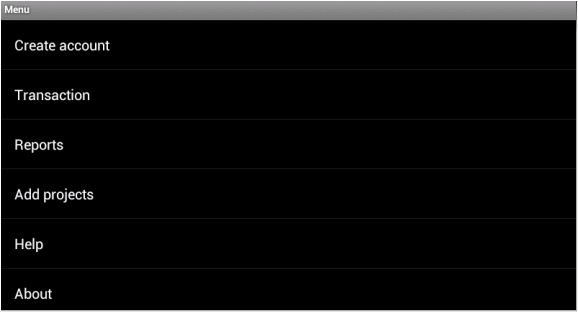
- Its activity is explained below, along with the code.
File src/com/example/gkaakash/menu.java
The activity contains the essential and required import like
import java.io.DataOutputStream; import java.io.FileOutputStream; import java.io.IOException; import java.math.RoundingMode; import java.text.DecimalFormat; import java.text.SimpleDateFormat; import java.util.ArrayList; import java.util.Calendar; import java.util.Date; import java.util.List; import com.gkaakash.controller.Account; import com.gkaakash.controller.Organisation; import com.gkaakash.controller.Preferences; import com.gkaakash.controller.Startup; import android.R.drawable; import android.app.AlertDialog; import android.app.Dialog; import android.app.ListActivity; import android.content.Context; import android.content.DialogInterface; import android.content.Intent; import android.graphics.Color; import android.os.Bundle; import android.preference.Preference; import android.text.InputType; import android.text.SpannableString; import android.text.method.LinkMovementMethod; import android.text.util.Linkify; import android.view.LayoutInflater; import android.view.Menu; import android.view.MenuItem; import android.view.View; import android.view.ViewGroup; import android.view.WindowManager; import android.view.View.OnClickListener; import android.view.ViewGroup.LayoutParams; import android.widget.AdapterView; import android.widget.AdapterView.OnItemClickListener; import android.widget.ArrayAdapter; import android.widget.Button; import android.widget.CheckBox; import android.widget.DatePicker; import android.widget.EditText; import android.widget.LinearLayout; import android.widget.ListView; import android.widget.Spinner; import android.widget.TableLayout; import android.widget.TableRow; import android.widget.TextView; import android.widget.Toast;
The activity intializes all the essential parameters and variables.
String voucherTypeFlag; private int group1Id = 1; int Edit = Menu.FIRST; int Delete = Menu.FIRST +1; int Finish = Menu.FIRST +2; AlertDialog dialog; final Context context = this; static String fromday, frommonth, fromyear, today, tomonth, toyear; private Integer client_id; private Account account; private Preferences preferences; private Organisation organisation; AlertDialog help_dialog; static String financialFromDate; static String financialToDate; static String givenfromDateString; static String givenToDateString; DecimalFormat mFormat; static boolean validateDateFlag; static String selectedAccount; static boolean cleared_tran_flag; static boolean narration_flag; static ArrayList<String> accdetailsList; static String orgtype; String orgname;
- Below method is used to get back to the welcome page of ABT.
@Override public void onBackPressed() { Intent intent = new Intent(getApplicationContext(), MainActivity.class); intent.addFlags(Intent.FLAG_ACTIVITY_CLEAR_TOP); startActivity(intent); }
- OnCreate method adds menu items and OnItemClickListener to listView.
//adding list items to the newly created menu list String[] menuOptions = new String[] { "Create account", "Transaction", "Reports", "Preferences","Bank Reconciliation","Help","About" }; //on load... public void onCreate(Bundle savedInstanceState) { super.onCreate(savedInstanceState); account = new Account(); preferences = new Preferences(); organisation = new Organisation(); client_id= Startup.getClient_id(); //get financial from and to date, split and store day, month and year in seperate variable financialFromDate =Startup.getfinancialFromDate(); String dateParts[] = financialFromDate.split("-"); fromday = dateParts[0]; frommonth = dateParts[1]; fromyear = dateParts[2]; financialToDate = Startup.getFinancialToDate(); String dateParts1[] = financialToDate.split("-"); today = dateParts1[0]; tomonth = dateParts1[1]; toyear = dateParts1[2]; //for two digit format date for dd and mm mFormat= new DecimalFormat("00"); mFormat.setRoundingMode(RoundingMode.DOWN); //calling menu.xml and adding menu list into the page setListAdapter(new ArrayAdapter<String>(this, R.layout.menu,menuOptions)); //getting the list view and setting background final ListView listView = getListView(); listView.setTextFilterEnabled(true); listView.setBackgroundColor(R.drawable.dark_gray_background); listView.setCacheColorHint(Color.TRANSPARENT); //when menu list items are clicked, code for respective actions goes here ... listView.setOnItemClickListener(new OnItemClickListener() { public void onItemClick(AdapterView<?> parent, View view,int position, long id) {
Below section of code takes the user to create/Edit acocunt page.
if(position == 0) { MainActivity.tabFlag = true; Intent intent = new Intent(context, account_tab.class); // To pass on the value to the next page startActivity(intent); }
Below section of code takes the user to voucherMenu page.
//for "transaction" if(position == 1) { Intent intent = new Intent(context, voucherMenu.class); // To pass on the value to the next page startActivity(intent); }
Below section of code take the user to reportMenu page.
AlertDialog help_dialog; //for "reports" if(position == 2) { Intent intent = new Intent(context, reportMenu.class); // To pass on the value to the next page startActivity(intent); }
It builds a dialog with two new option ie. Edit organisation details and Add/Edit/Delete Project.
//for "edit organisation" and "adding project", adding popup menu ... if(position == 3) { final CharSequence[] items = { "Edit organisation details", "Add/Edit/Delete project" }; //creating a dialog box for popup AlertDialog.Builder builder = new AlertDialog.Builder(context); //setting title builder.setTitle("Select preference"); //adding items builder.setItems(items, new DialogInterface.OnClickListener() { public void onClick(DialogInterface dialog1, int pos) { //code for the actions to be performed on clicking popup item goes here ... switch (pos) { case 0: { MainActivity.editDetails=true; Object[] editDetails = (Object[])organisation.getOrganisation(client_id); accdetailsList = new ArrayList<String>(); for(Object row2 : editDetails){ Object[] a2=(Object[])row2; ArrayList<String> accdetails = new ArrayList<String>(); for(int i=0;i<a2.length;i++){ accdetails.add((String) a2[i].toString()); } accdetailsList.addAll(accdetails); } //System.out.println("details:"+accdetailsList); Intent intent = new Intent(context, orgDetails.class); // To pass on the value to the next page startActivity(intent); }break; case 1: { Intent intent = new Intent(context, addProject.class); // To pass on the value to the next page startActivity(intent); }break; } } }); //building a complete dialog dialog=builder.create(); dialog.show(); }
Below section of code creates the alert dialog for Bank Reconciliation Index which will look like this,
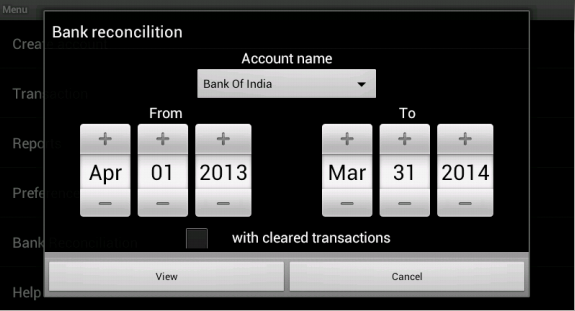
- The associated layout is included in res/layout/bank_recon_index.xml.
File res/layout/bank_recon_index.xml
<ScrollView xmlns:android="http://schemas.android.com/apk/res/android" android:layout_width="fill_parent" android:layout_height="fill_parent" > <LinearLayout xmlns:android="http://schemas.android.com/apk/res/android" android:layout_width="fill_parent" android:layout_height="fill_parent" android:orientation="vertical" android:id="@+id/layout_root" > <TextView android:layout_width="wrap_content" android:layout_height="wrap_content" android:layout_gravity="center" android:text="Account name" android:textColor="#FFFFFF" android:textSize="20dp" /> <Spinner android:id="@+id/sBankAccounts" android:layout_width="254dp" android:layout_height="wrap_content" android:layout_gravity="center" android:entries="@array/accountName_arrays" android:prompt="@string/accountName_prompt" /> <LinearLayout xmlns:android="http://schemas.android.com/apk/res/android" android:layout_width="fill_parent" android:layout_height="fill_parent" android:orientation="horizontal" android:id="@+id/layout_root" > <LinearLayout xmlns:android="http://schemas.android.com/apk/res/android" android:layout_width="fill_parent" android:layout_height="fill_parent" android:orientation="vertical" android:id="@+id/layout_root" android:layout_gravity="left" android:layout_weight="50" > <TextView android:id="@+id/tvsetFromdate" android:layout_width="wrap_content" android:layout_height="wrap_content" android:layout_gravity="center" android:text="From" android:textColor="#FFFFFF" android:textSize="20dp" /> <DatePicker android:id="@+id/dpsetReconFromdate" android:layout_width="wrap_content" android:layout_height="wrap_content" android:layout_gravity="center" /> </LinearLayout> <LinearLayout xmlns:android="http://schemas.android.com/apk/res/android" android:layout_width="fill_parent" android:layout_height="fill_parent" android:orientation="vertical" android:id="@+id/layout_root" android:layout_weight="50" > <TextView android:id="@+id/tvsetT0date" android:layout_width="wrap_content" android:layout_height="wrap_content" android:layout_gravity="center" android:text="To" android:textColor="#FFFFFF" android:textSize="20dp" /> <DatePicker android:id="@+id/dpsetReconT0date" android:layout_width="wrap_content" android:layout_height="wrap_content" android:layout_gravity="center" /> </LinearLayout> </LinearLayout> <TableLayout xmlns:android="http://schemas.android.com/apk/res/android" android:layout_width="wrap_content" android:layout_height="wrap_content" android:layout_gravity="center"> <TableRow> <CheckBox android:id="@+id/cbClearedTransaction" android:layout_width="wrap_content" android:layout_height="wrap_content" android:layout_weight="0.3" android:layout_marginRight="30dp"/> <TextView android:layout_width="wrap_content" android:layout_weight="1.7" android:text="with cleared transactions" android:textColor="#FFFFFF" android:textSize="20dp" /> </TableRow> <TableRow> <CheckBox android:id="@+id/cbReconNarration" android:layout_width="wrap_content" android:layout_height="wrap_content" android:layout_weight="0.3" android:layout_marginRight="30dp"/> <TextView android:layout_width="wrap_content" android:layout_weight="1.7" android:text="with narration" android:textColor="#FFFFFF" android:textSize="20dp" /> </TableRow> </TableLayout> </LinearLayout> </ScrollView>
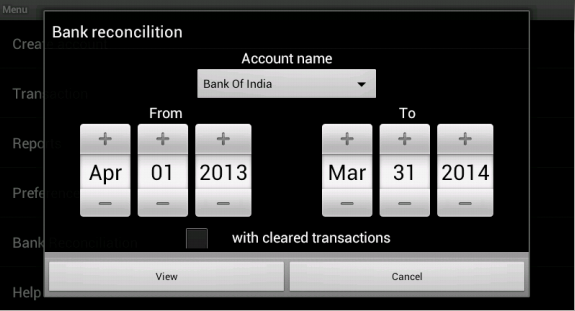
Above alert dialog contains account name dropdown for which reconciliation to be done, two datepickers for from date and to date, two checkboxes for narration and cleared transations and the view button.
and the associated java code to build above dialog is given below,
Initially get all account names from the database in list format.
Check the length of the account name list. if list length is equal to 0, it throws validation message else places it in a account name dropdown.
set financial year from and to date in datepicker.
//bank reconcilition if(position == 4){ //call the getAllBankAccounts method to get all bank account names Object[] accountnames = (Object[]) account.getAllBankAccounts(client_id); // create new array list of type String to add account names List<String> accountnamelist = new ArrayList<String>(); for(Object an : accountnames) { accountnamelist.add((String) an); } if(accountnamelist.size() <= 0){ String message = "Bank reconciliation statement cannot be displayed, Please create bank account!"; toastValidationMessage(message); } else{ LayoutInflater inflater = (LayoutInflater) getSystemService(LAYOUT_INFLATER_SERVICE); View layout = inflater.inflate(R.layout.bank_recon_index, (ViewGroup) findViewById(R.id.layout_root)); //Building DatepPcker dialog AlertDialog.Builder builder = new AlertDialog.Builder(context); builder.setView(layout); builder.setTitle("Bank reconcilition"); //populate all bank account names in accountname dropdown(spinner) final Spinner sBankAccounts = (Spinner)layout.findViewById(R.id.sBankAccounts); ArrayAdapter<String> da = new ArrayAdapter<String>(menu.this, android.R.layout.simple_spinner_item,accountnamelist); da.setDropDownViewResource(android.R.layout.simple_spinner_dropdown_item); sBankAccounts.setAdapter(da); final DatePicker ReconFromdate = (DatePicker) layout.findViewById(R.id.dpsetReconFromdate); ReconFromdate.init(Integer.parseInt(fromyear),(Integer.parseInt(frommonth)-1),Integer.parseInt(fromday), null); final DatePicker ReconT0date = (DatePicker) layout.findViewById(R.id.dpsetReconT0date); ReconT0date.init(Integer.parseInt(toyear),(Integer.parseInt(tomonth)-1),Integer.parseInt(today), null); final CheckBox cbClearedTransaction = (CheckBox)layout.findViewById(R.id.cbClearedTransaction); final CheckBox cbNarration = (CheckBox)layout.findViewById(R.id.cbReconNarration); builder.setPositiveButton("View",new DialogInterface.OnClickListener(){ @Override public void onClick(DialogInterface dialog, int which) { if(cbClearedTransaction.isChecked()){ cleared_tran_flag = true; } else{ cleared_tran_flag = false; } if(cbNarration.isChecked()){ narration_flag = true; } else{ narration_flag = false; } selectedAccount = sBankAccounts.getSelectedItem().toString(); System.out.println("i am account"+selectedAccount); validateDate(ReconFromdate, ReconT0date, "validatebothFromToDate"); if(validateDateFlag){ Intent intent = new Intent(context, bankReconciliation.class); // To pass on the value to the next page startActivity(intent); } } }); builder.setNegativeButton("Cancel",new DialogInterface.OnClickListener(){ @Override public void onClick(DialogInterface dialog, int which) { // TODO Auto-generated method stub } }); dialog=builder.create(); dialog.show(); WindowManager.LayoutParams lp = new WindowManager.LayoutParams(); //customizing the width and location of the dialog on screen lp.copyFrom(dialog.getWindow().getAttributes()); lp.width = 700; dialog.getWindow().setAttributes(lp); } }
Below section of code builds Help dialog for the application.
The corresponding layout to build help dialog is as below,
File res/layout/help_popup.xml
<RelativeLayout xmlns:android="http://schemas.android.com/apk/res/android" android:layout_width="fill_parent" android:layout_height="fill_parent"> <ScrollView xmlns:android="http://schemas.android.com/apk/res/android" android:layout_width="match_parent" android:layout_height="fill_parent" > <LinearLayout android:layout_width="fill_parent" android:layout_height="fill_parent" android:orientation="vertical" android:id="@+id/layout_root" > <TextView android:layout_width="wrap_content" android:layout_height="wrap_content" android:paddingLeft="10dp" android:paddingRight="10dp" android:paddingBottom="15dp" android:singleLine="false" android:textColor="#FFFFFF" android:textSize="16dp" android:text="@string/help_para1"/> <ImageView android:focusable="false" android:layout_width="320dp" android:layout_height="190dp" android:layout_gravity="center" android:background="@drawable/home_page"/> <TextView android:layout_width="wrap_content" android:layout_height="wrap_content" android:paddingLeft="10dp" android:paddingRight="10dp" android:paddingBottom="15dp" android:singleLine="false" android:textColor="#FFFFFF" android:textSize="16dp" android:text="@string/help_para2" /> <ImageView android:focusable="false" android:layout_width="320dp" android:layout_height="190dp" android:layout_gravity="center" android:background="@drawable/create_org"/> <TextView android:layout_width="wrap_content" android:layout_height="wrap_content" android:paddingLeft="10dp" android:paddingRight="10dp" android:paddingBottom="15dp" android:singleLine="false" android:textColor="#FFFFFF" android:textSize="16dp" android:text="@string/help_para3" /> <ImageView android:focusable="false" android:layout_width="320dp" android:layout_height="190dp" android:layout_gravity="center" android:background="@drawable/select_org"/> <TextView android:layout_width="wrap_content" android:layout_height="wrap_content" android:paddingLeft="10dp" android:paddingRight="10dp" android:paddingBottom="15dp" android:singleLine="false" android:textColor="#FFFFFF" android:textSize="16dp" android:text="@string/help_para4" /> <ImageView android:focusable="false" android:layout_width="320dp" android:layout_height="190dp" android:layout_gravity="center" android:background="@drawable/org_details"/> <TextView android:layout_width="wrap_content" android:layout_height="wrap_content" android:paddingLeft="10dp" android:paddingRight="10dp" android:paddingBottom="15dp" android:singleLine="false" android:textColor="#FFFFFF" android:textSize="16dp" android:text="@string/help_para5" /> <ImageView android:focusable="false" android:layout_width="320dp" android:layout_height="190dp" android:layout_gravity="center" android:background="@drawable/pref"/> <TextView android:layout_width="wrap_content" android:layout_height="wrap_content" android:paddingLeft="10dp" android:paddingRight="10dp" android:paddingBottom="15dp" android:singleLine="false" android:textColor="#FFFFFF" android:textSize="16dp" android:text="@string/help_para6" /> <ImageView android:focusable="false" android:layout_width="320dp" android:layout_height="190dp" android:layout_gravity="center" android:background="@drawable/create_account"/> <TextView android:layout_width="wrap_content" android:layout_height="wrap_content" android:paddingLeft="10dp" android:paddingRight="10dp" android:paddingBottom="15dp" android:singleLine="false" android:textColor="#FFFFFF" android:textSize="16dp" android:text="@string/help_para7" /> <ImageView android:focusable="false" android:layout_width="320dp" android:layout_height="190dp" android:layout_gravity="center" android:background="@drawable/master_menu"/> <TextView android:layout_width="wrap_content" android:layout_height="wrap_content" android:paddingLeft="10dp" android:paddingRight="10dp" android:paddingBottom="15dp" android:singleLine="false" android:textColor="#FFFFFF" android:textSize="16dp" android:text="@string/help_para8" /> <ImageView android:focusable="false" android:layout_width="320dp" android:layout_height="190dp" android:layout_gravity="center" android:background="@drawable/create_vouvher"/> <TextView android:layout_width="wrap_content" android:layout_height="wrap_content" android:layout_gravity="center" android:paddingLeft="10dp" android:paddingRight="10dp" android:paddingBottom="15dp" android:singleLine="false" android:textColor="#FFFFFF" android:textSize="16dp" android:text="Figure [a]" /> <ImageView android:focusable="false" android:layout_width="wrap_content" android:layout_height="wrap_content" android:layout_gravity="center" android:background="@drawable/index"/> <TextView android:layout_width="wrap_content" android:layout_height="wrap_content" android:layout_gravity="center" android:paddingLeft="10dp" android:paddingRight="10dp" android:paddingBottom="15dp" android:singleLine="false" android:textColor="#FFFFFF" android:textSize="16dp" android:text="Figure [b]" /> <ImageView android:focusable="false" android:layout_width="320dp" android:layout_height="190dp" android:layout_gravity="center" android:background="@drawable/serach_voucher"/> <TextView android:layout_width="wrap_content" android:layout_height="wrap_content" android:layout_gravity="center" android:paddingLeft="10dp" android:paddingRight="10dp" android:paddingBottom="15dp" android:singleLine="false" android:textColor="#FFFFFF" android:textSize="16dp" android:text="Figure [c]" /> <ImageView android:focusable="false" android:layout_width="wrap_content" android:layout_height="wrap_content" android:layout_gravity="center" android:background="@drawable/ic_action_search"/> <TextView android:layout_width="wrap_content" android:layout_height="wrap_content" android:layout_gravity="center" android:paddingLeft="10dp" android:paddingRight="10dp" android:paddingBottom="15dp" android:singleLine="false" android:textColor="#FFFFFF" android:textSize="16dp" android:text="Figure [d]" /> <TextView android:layout_width="wrap_content" android:layout_height="wrap_content" android:paddingLeft="10dp" android:paddingRight="10dp" android:paddingBottom="15dp" android:singleLine="false" android:textColor="#FFFFFF" android:textSize="16dp" android:text="@string/help_para9" /> <ImageView android:focusable="false" android:layout_width="320dp" android:layout_height="190dp" android:layout_gravity="center" android:background="@drawable/ledger"/> <TextView android:layout_width="wrap_content" android:layout_height="wrap_content" android:layout_gravity="center" android:paddingLeft="10dp" android:paddingRight="10dp" android:paddingBottom="15dp" android:singleLine="false" android:textColor="#FFFFFF" android:textSize="16dp" android:text="Figure [e]" /> <ImageView android:focusable="false" android:layout_width="320dp" android:layout_height="190dp" android:layout_gravity="center" android:background="@drawable/trial_balance"/> <TextView android:layout_width="wrap_content" android:layout_height="wrap_content" android:layout_gravity="center" android:paddingLeft="10dp" android:paddingRight="10dp" android:paddingBottom="15dp" android:singleLine="false" android:textColor="#FFFFFF" android:textSize="16dp" android:text="Figure [f]" /> </LinearLayout> </ScrollView> <CheckBox android:id="@+id/cbHelp" android:layout_width="196dp" android:layout_height="wrap_content" android:text="Don't Ask Me Later" android:layout_alignParentBottom="true" /> </RelativeLayout>
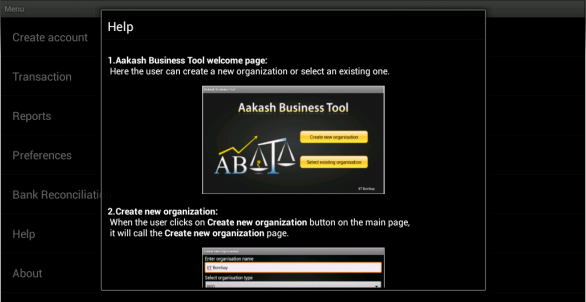
With reference to above dialog, the associated java code to build the help dialog is as follows,
//for help if(position == 5){ LayoutInflater inflater = (LayoutInflater) getSystemService(LAYOUT_INFLATER_SERVICE); final View layout = inflater.inflate(R.layout.help_popup, (ViewGroup) findViewById(R.id.layout_root)); // builder AlertDialog.Builder builder = new AlertDialog.Builder(menu.this); builder.setView(layout); builder.setTitle("Help"); CheckBox cbHelp = (CheckBox)layout.findViewById(R.id.cbHelp); cbHelp.setVisibility(CheckBox.GONE); help_dialog = builder.create(); help_dialog.show(); WindowManager.LayoutParams lp = new WindowManager.LayoutParams(); // customizing the width and location of the dialog on screen lp.copyFrom(help_dialog.getWindow().getAttributes()); lp.width = 700; help_dialog.getWindow().setAttributes(lp); help_dialog.setCancelable(true); }
Lets builds About page dialog.
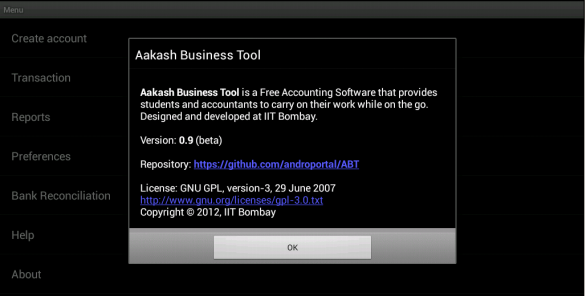
Associated java code is as follows,
//for about if(position == 6){ AlertDialog about_dialog; final SpannableString s = new SpannableString(context.getText(R.string.about_para)); Linkify.addLinks(s, Linkify.WEB_URLS); // Building DatepPcker dialog AlertDialog.Builder builder = new AlertDialog.Builder( context); builder.setTitle("Aakash Business Tool"); builder.setMessage( s ); builder.setPositiveButton("OK", new DialogInterface.OnClickListener() { public void onClick(DialogInterface dialog, int which) { // TODO Auto-generated method stub } }); about_dialog = builder.create(); about_dialog.show(); ((TextView)about_dialog.findViewById(android.R.id.message)) .setMovementMethod(LinkMovementMethod.getInstance()); WindowManager.LayoutParams lp = new WindowManager.LayoutParams(); // customizing the width and location of the dialog on screen lp.copyFrom(about_dialog.getWindow().getAttributes()); lp.width = 600; about_dialog.getWindow().setAttributes(lp); } } }); }