C++ programming using APL¶
Text output
Locate and click on Aakash Programming Lab(APL) icon

Aakash Programming Lab Icon
After clicking on APL icon, you will see a screen with four icons horizontally placed, naming C, C++, Python and Scilab
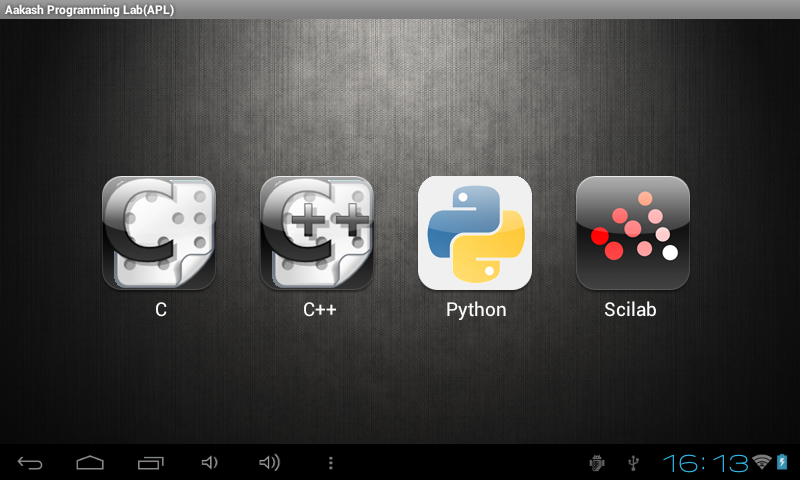
APL main page
Click on C++ icon, this will land you in the C++ programming console.
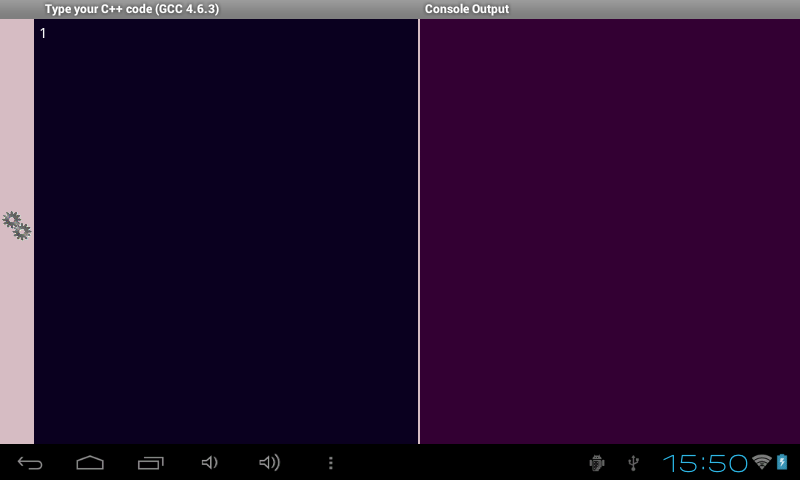
C++ programmming console
Touch on Text area to pop up the virtual keyboard. Type your C code in the Text area.
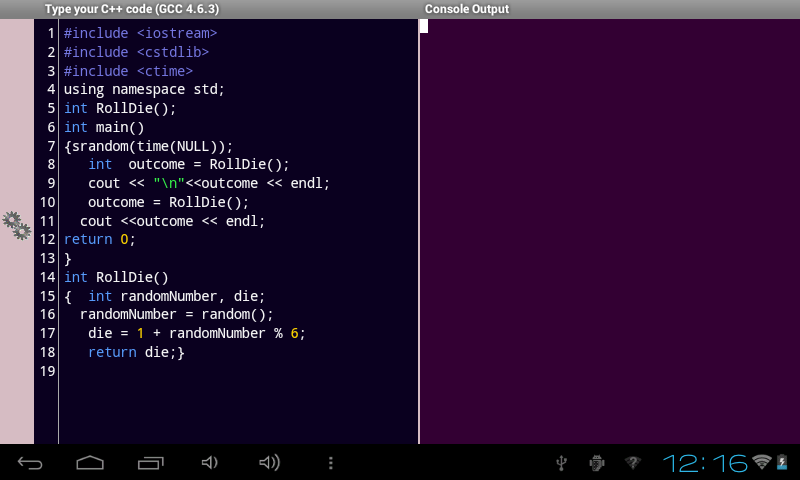
Text area with code
and click on execute button to see the output in Console Output
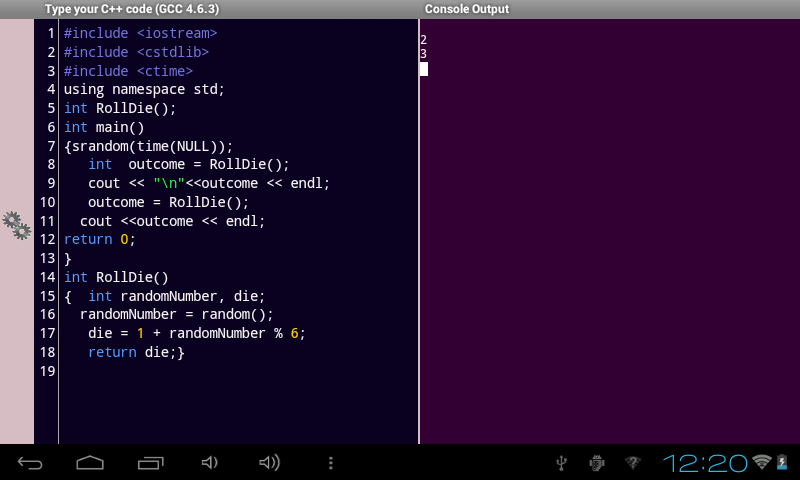
Output of C++ code
| [image] | right now, only scilab has an additional directory called image beside code directory. The complete path is /mnt/sdcard/APL/scilab/image |